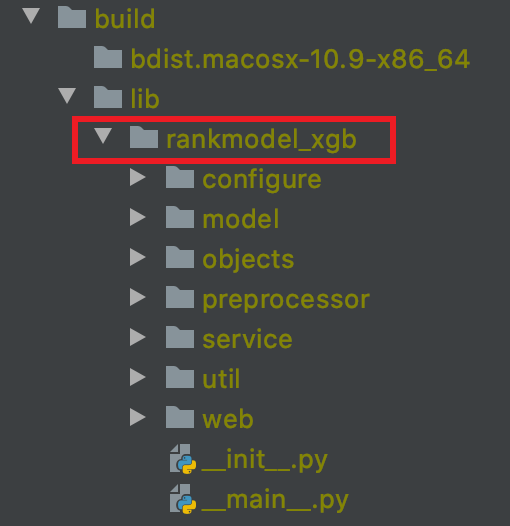一、打包测试
python setup.py test
二、打包
python setup.py bdist_wheel
三、打包非.py文件以外的静态资源--MANIFEST.in
3.1 模板
3.1.1 在setup.py中设置include_package_data=True
from setuptools import setup, find_packages setup( name='your_project_name', version='0.1', description='A description.', packages=find_packages(exclude=['ez_setup', 'tests', 'tests.*']), include_package_data=True, install_requires=[], )
3.1.2 在根目录下新建 MANIFEST.in
include MANIFEST.in include README.md include *.txt #包含根目录下的所有txt文件 recursive-include examples *.txt *.py #包含所有位置的examples文件夹下的txt与py文件 prune examples/sample?/build #排除所有位置examples/sample?/build
3.1.3 其他书写方式
include pat1 pat2 ... #include all files matching any of the listed patterns exclude pat1 pat2 ... #exclude all files matching any of the listed patterns recursive-include dir pat1 pat2 ... #include all files under dir matching any of the listed patterns recursive-exclude dir pat1 pat2 ... #exclude all files under dir matching any of the listed patterns global-include pat1 pat2 ... #include all files anywhere in the source tree matching — & any of the listed patterns global-exclude pat1 pat2 ... #exclude all files anywhere in the source tree matching — & any of the listed patterns prune dir #exclude all files under dir graft dir #include all files under dir
四、问题
4.1 问题1
使用python setup.py install安装完成之后, 调用包接口, 显示No module named XXX, setup.py文件中的name跟XXX是一致的, 而且也添加了__init__.py文件
原因
刚开始怀疑目录下面缺少__init__.py文件, 但实际上在查看生成的build文件时发现, 原来将setup.py放在了安装包文件目录的内部, 打包完成之后发现./build/lib/目录下并不是以XXX为主目录的包结构, 而是以XXX命名的目录下的文件, 由此可以看出setup.py文件放错了位置, 而是应该放在以XXX为主目录的包结构的外面, 这样, 打包之后才能将以XXX命名的文件全部打包进去.
正确打包的build结果如下: